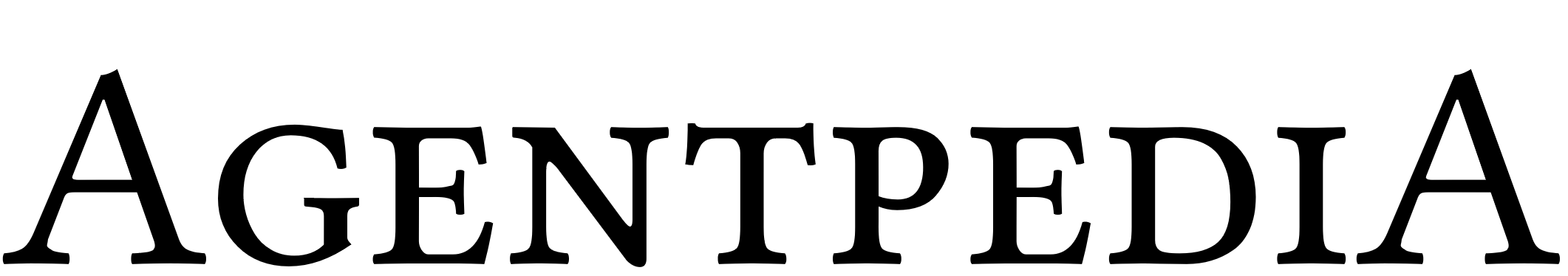Help:Adding missing images
Appearance
(Redirected from Help:Adding Missing Images)
If you see an image missing on a page, feel free to add the image there yourself. To get an image from the old wiki, it is recommended you copy and paste it into a paint program like Paint.NET and then save the image with the same file name from the page with the missing image. This is so that it does not save in WEBP format, which the wiki does not accept. Once you have the image, click on the missing image link (Image.png in red text for example) and upload from the page it takes you to. Alternatively, you can use Special:Upload and upload it manually. Please note it may take a few minutes for the image to show up due to how the wiki caches images.