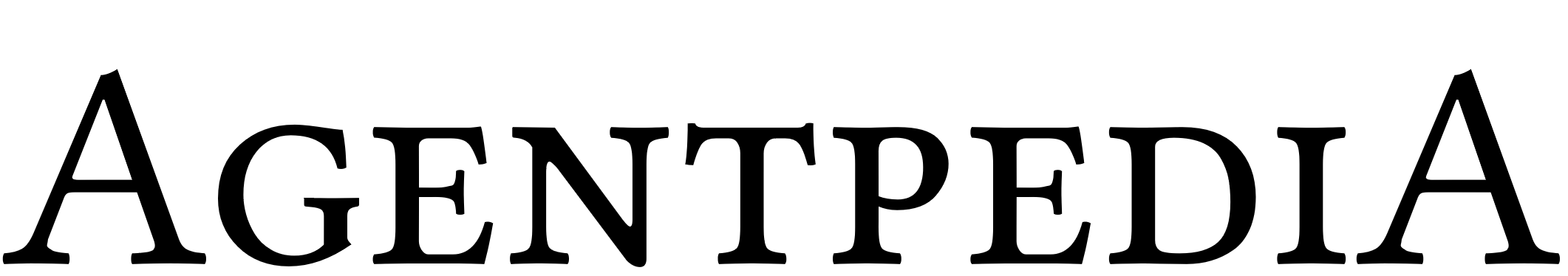Help:VisualEditor
VisualEditor is a "visual" way of editing Agentpedia that allows people to contribute without having to learn wiki markup. Be aware that VisualEditor is still in development and thus has known limitations and bugs. For example, particularly for larger pages, VisualEditor can be slower than wikitext. While VisualEditor remains in development, you should review your changes to ensure that the edits are those you intended.
Launching VisualEditor
To edit a page using VisualEditor, click on the "Edit" tab at the top of the page. It can take a few seconds for the page to open for editing, and longer if the page is very long. Clicking on the "Edit source" tab will open the classic wikitext source editor. You can also open VisualEditor by clicking on the "edit" link on each section. Protected pages do not have this link.
Keyboard shortcuts
Many editors are used to entering wikitext directly, especially bold, italics and wikilinks. Keyboard shortcuts allow to quickly insert similar formatting without having to use toolbar items. Here are the common general shortcuts in VisualEditor:
| PC shortcut | Action | Mac shortcut |
|---|---|---|
| Ctrl+B | Bold | ⌘ Cmd+B |
| Ctrl+I | Italics | ⌘ Cmd+I |
| Ctrl+K | Insert link | ⌘ Cmd+K |
| Ctrl+X | Cut | ⌘ Cmd+X |
| Ctrl+C | Copy | ⌘ Cmd+C |
| Ctrl+V | Paste | ⌘ Cmd+V |
| Ctrl+Z | Undo | ⌘ Cmd+Z |