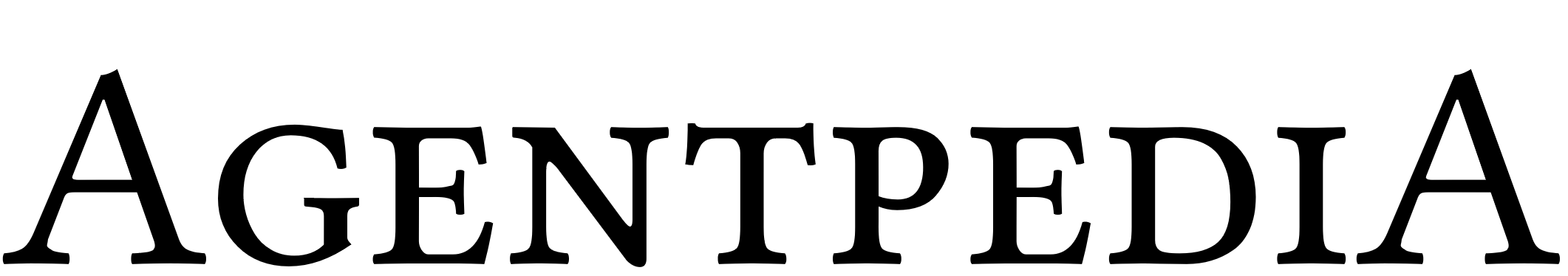User:Abuse filter

Abuse filter is a tool that serves as protection for the wiki against malicious behavior. The current filters can be found at Special:AbuseFilter. A filter automatically compares every edit made to Wikipedia against a defined set of conditions. If an edit matches the conditions of a filter, that filter will respond by logging the edit. It may also tag the edit summary, warn the editors, block the editor, and/or disallow the edit entirely.
The AbuseFilter extension was enabled on the Frontierpedia initially on March 28th, 2021. When Frontierpedia V6 was created, AbuseFilter was one of the first extensions to be re-installed.
Basics of usage
Abuse filters are mainly used to identify and mitigate harmful edits by comparing edits with filtering criteria that address patterns of harmful editing. Filters are created and configured by the wiki owner, but they can be requested by another editor. When an edit that is being saved "triggers" an active filter, the effect depends on a setting associated with that particular filter:
- The strongest setting is block. In this case, the edit is rejected and the user will be blocked from the wiki.
- The second strongest setting is disallow. In this case, the edit is rejected, and the user will see a message stating the edit is disallowed.
- The next lowest setting is to warn. In this case, the user will see a message giving a warning. The user then has the option to either proceed with the save, or abandon the edit.
- The lowest setting is to log the edit. In this case, the edit is merely added to the abuse log.
Private filters
While some abuse filter settings and logs are by default publicly viewable, some are set to be private. For all filters, including those hidden from public view, a brief description of what the rule targets is displayed in the log, the list of active filters, and in any error messages generated by the filter. Most filters are set to private as to make it harder to find loop holes with the Abuse filter.