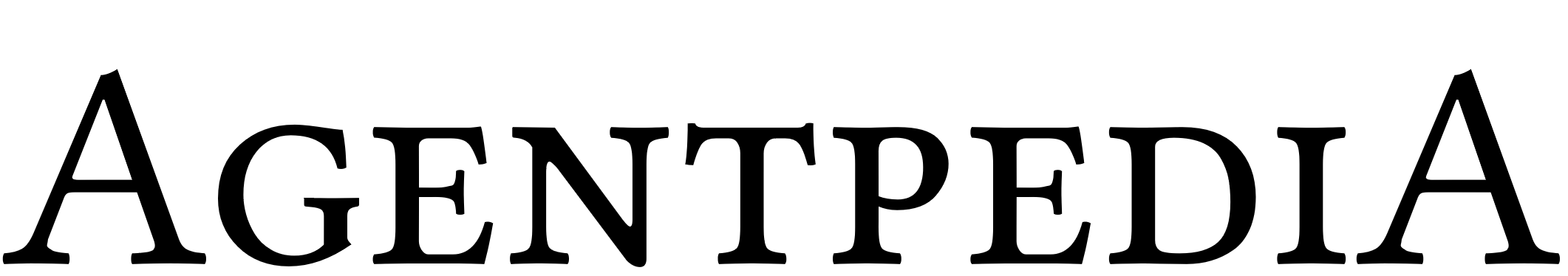User talk:Coolboy PlayzYT
Appearance
Latest comment: 1 September 2024 by Konnor88 in topic Promotion
Welcome to Agentpedia
Hello Coolboy PlayzYT, welcome to Agentpedia! Please make sure you read the Manual of Style before creating an Agentpedia article. We thank you for deciding to join us and hope you have a pleasant experience. If you have any questions, leave a message on Konnor88's talk page or ask the TMAFE Discord server.
SonyMvie (talk) 12:29, 19 August 2024 (EDT)
Promotion
Hey, we've noticed your individual contributions and activity and we have decided to promote you to an Administrator! Feel free to add the staff userbox to your page, which is Userbox/Staff. I have already added your admin icon in the top right of your user page for you. Additionally, feel free to upload an avatar image on the staff list. Konnor88 ![]() (talk) 16:51, 1 September 2024 (EDT)
(talk) 16:51, 1 September 2024 (EDT)