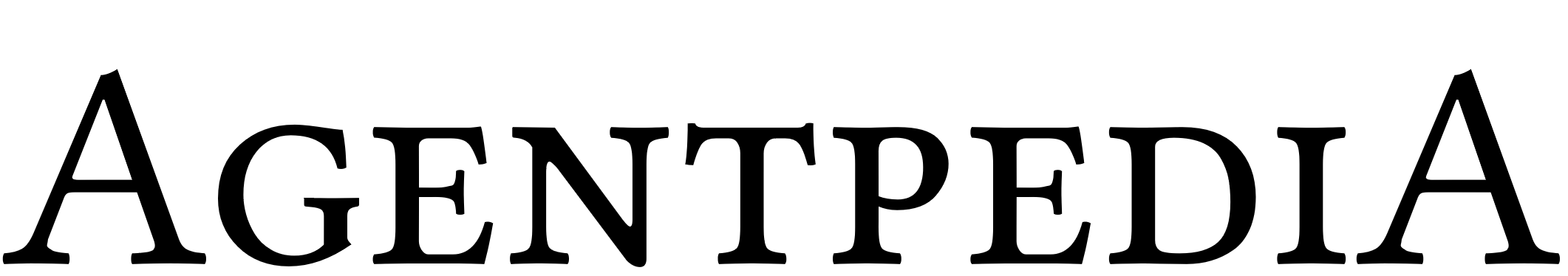Office Logo: Difference between revisions
ADUTNFRANCEK (talk | contribs) Created page with "'''Office logo''' is a Microsoft Agent and Microsoft Actor character developed by Microsoft Corporation. Office logo was came with Microsoft Office 97. He was part of the Office Assistant feature of Microsoft Office, which allowed for an animated character to assist the user or answer questions. His {{Infobox acs|title=Office logo|logo=https://agentpedia.tmafe.com/images/4/4d/Posnetek_zaslona_2024-08-13_142123.png|screenshot size=124|acs_name=LOGO|developer=Micro..." |
m Placed it in "Pre-Rendered" category. |
||
| (13 intermediate revisions by 2 users not shown) | |||
| Line 1: | Line 1: | ||
{{Featured article}} | |||
{{Infobox acs|title=Office Logo|logo=|screenshot size=124|acs_name=LOGO|developer=Microsoft Corporation|released=June 7th, 1999 {{Exclusive/2.0}} <br> | |||
November 19, 1996 {{Exclusive/Actor}}|character description=The Office Logo gives you help accompanied by a simple spin of its colored pieces.|extra data=Click the Office Logo whenever you need help.^^Here's your reminder.|animation count=38 {{Exclusive/2.0}} / Unknown {{Exclusive/Actor}}|tts voice=<Speech Output Disabled/No TTS Engine Found>|download=https://tmafe.com/classic-ms-agents/LOGO.ACS {{Exclusive/2.0}} <br> | |||
https://tmafe.com/classic-ms-actors/logo.act {{Exclusive/Actor}} <br> | |||
https://tmafe.com/classic-ms-actors/Tofflogo.act (Quiet variant)|screenshot=[[File:Logo0000.png]]}} | |||
'''Office Logo''' is a [[Microsoft Agent]] and Microsoft Actor<ref>https://web.archive.org/web/20000815194825/http://officeupdate.microsoft.com/downloadDetails/logo.htm</ref> character developed by Microsoft Corporation. Office logo came with Microsoft Office 97 and was also included in later versions of Microsoft Office. He was part of the [[Office Assistant]] feature of Microsoft Office, which allowed for an animated character of the user's choice to assist the user or answer questions. His appearance is an jigsaw puzzle.<ref>https://web.archive.org/web/20000815194825im_/http://officeupdate.microsoft.com/library/officeupdate/images/actlogo.gif</ref> | |||
== Use in Microsoft Office == | == Use in Microsoft Office == | ||
Office logo was introduced in Microsoft Office 2000. | Office logo was first introduced in Microsoft Office 97 and received an ACS version with the release of Microsoft Office 2000. Like other Office Assistants, he could be activated by typing an address followed by "Dear", which would cause the assistant to appear with the message, "It looks like you're writing a letter. Would you like help?" | ||
== Character data == | == Character data == | ||
{{Character data table|character name=Office Logo|file name=LOGO.ACS|description=The Office Logo gives you help accompanied by a simple spin of its colored pieces.|extra data=Click the Office Logo whenever you need help.^^Here's your reminder.|file size=1.007 KB|animations=38|tts voice=<Speech Output Disabled/No TTS Engine Found>|guid={CBEA79A1-9670-11D1-84B9-004033E0B089}|ttsmode id=<Speech Output Disabled/No TTS Engine Found>|tts speed=170|tts pitch=0|width=124px|length=93px}} | {{Character data table|character name=Office Logo|file name=LOGO.ACS|description=The Office Logo gives you help accompanied by a simple spin of its colored pieces.|extra data=Click the Office Logo whenever you need help.^^Here's your reminder.|file size=1.007 KB|animations=38|tts voice=<Speech Output Disabled/No TTS Engine Found>|guid={CBEA79A1-9670-11D1-84B9-004033E0B089}|ttsmode id=<Speech Output Disabled/No TTS Engine Found>|tts speed=170|tts pitch=0|width=124px|length=93px}} | ||
== Gallery == | |||
<gallery> | |||
File:Logo0000.png|Default frame of Office Logo. | |||
File:Offlogo97ss1.png|Office Logo in Microsoft Office 97. | |||
File:Quietofflogo97ss1.png|Quiet variant of Office Logo in Microsoft Office 97. | |||
File:OfficeLogoWord97.png|Office Logo offering help in Word 97. | |||
File:OffLogo2000ss1.png|Office Logo in Microsoft Office 2000. | |||
File:Offlogo2000ss2.png|Office Logo offering assistance to the user upon first launch of Microsoft Word 2000. | |||
</gallery> | |||
== Trivia == | |||
* Like [[Clippit]], Office Logo received a design change with the release of Microsoft Office 2000. | |||
* The Office Logo character from Microsoft Office 2000 build 1819 also has 38 animations like its RTM counterpart, but with different names for each animation. | |||
** Like other Office Assistants from this build, Office Logo utilizes a black background instead of a magenta background. | |||
* Microsoft released a "quiet" version of the Office Logo assistant on the Microsoft Office Update website and has a different appearance.<ref>https://web.archive.org/web/20000815194834/http://officeupdate.microsoft.com/downloadDetails/tofflogo.htm</ref> | |||
== References == | |||
{{Reflist}} | |||
{{Office namespace navbox}} | |||
[[Category:Characters]] | |||
[[Category:Characters developed by Microsoft Corporation]] | |||
[[Category:Microsoft Actor Characters]] | |||
[[Category:Microsoft Agent 2.0 Characters]] | |||
[[Category:Pre-Rendered Microsoft Agents]] | |||
Latest revision as of 14:23, 27 November 2024
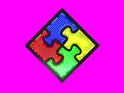 | |
| Name | LOGO |
|---|---|
| Developer(s) | Microsoft Corporation |
| Initial release | June 7th, 1999 November 19, 1996 |
| Description | The Office Logo gives you help accompanied by a simple spin of its colored pieces. |
| Extra data | Click the Office Logo whenever you need help.^^Here's your reminder. |
| Animations | 38 |
| TTS voice | <Speech Output Disabled/No TTS Engine Found> |
| Download | https://tmafe.com/classic-ms-agents/LOGO.ACS https://tmafe.com/classic-ms-actors/logo.act |
Office Logo is a Microsoft Agent and Microsoft Actor[1] character developed by Microsoft Corporation. Office logo came with Microsoft Office 97 and was also included in later versions of Microsoft Office. He was part of the Office Assistant feature of Microsoft Office, which allowed for an animated character of the user's choice to assist the user or answer questions. His appearance is an jigsaw puzzle.[2]
Use in Microsoft Office
Office logo was first introduced in Microsoft Office 97 and received an ACS version with the release of Microsoft Office 2000. Like other Office Assistants, he could be activated by typing an address followed by "Dear", which would cause the assistant to appear with the message, "It looks like you're writing a letter. Would you like help?"
Character data
| Character data for Office Logo | |
|---|---|
| File name: | LOGO.ACS |
| Description: | The Office Logo gives you help accompanied by a simple spin of its colored pieces. |
| Extra data: | Click the Office Logo whenever you need help.^^Here's your reminder. |
| File size: | 1.007 KB |
| Animations: | 38 |
| TTS voice: | <Speech Output Disabled/No TTS Engine Found> |
| GUID: | {CBEA79A1-9670-11D1-84B9-004033E0B089} |
| TTSMode ID: | <Speech Output Disabled/No TTS Engine Found> |
| TTS speed: | 170 |
| TTS pitch: | 0 |
| Width: | 124px |
| Length: | 93px |
Gallery
-
Default frame of Office Logo.
-
Office Logo in Microsoft Office 97.
-
Quiet variant of Office Logo in Microsoft Office 97.
-
Office Logo offering help in Word 97.
-
Office Logo in Microsoft Office 2000.
-
Office Logo offering assistance to the user upon first launch of Microsoft Word 2000.
Trivia
- Like Clippit, Office Logo received a design change with the release of Microsoft Office 2000.
- The Office Logo character from Microsoft Office 2000 build 1819 also has 38 animations like its RTM counterpart, but with different names for each animation.
- Like other Office Assistants from this build, Office Logo utilizes a black background instead of a magenta background.
- Microsoft released a "quiet" version of the Office Logo assistant on the Microsoft Office Update website and has a different appearance.[3]
References
- ↑ https://web.archive.org/web/20000815194825/http://officeupdate.microsoft.com/downloadDetails/logo.htm
- ↑ https://web.archive.org/web/20000815194825im_/http://officeupdate.microsoft.com/library/officeupdate/images/actlogo.gif
- ↑ https://web.archive.org/web/20000815194834/http://officeupdate.microsoft.com/downloadDetails/tofflogo.htm