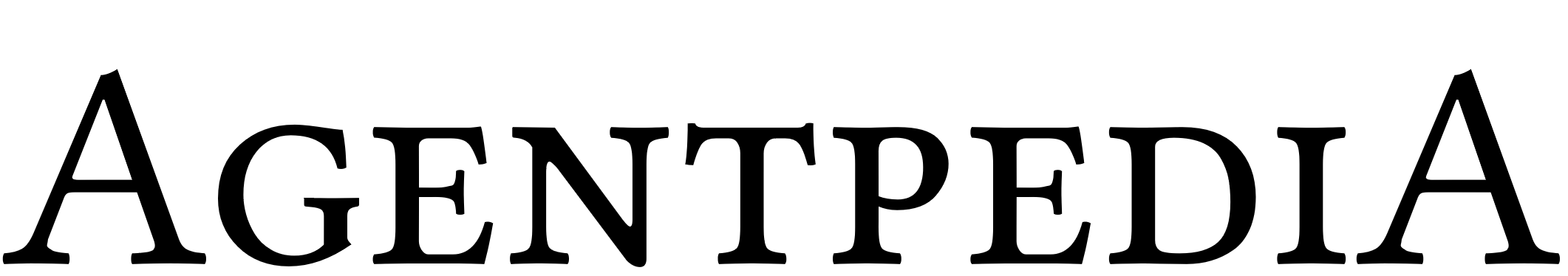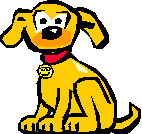F1
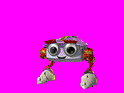 | |
| Name | F1 |
|---|---|
| Developer(s) | Microsoft Corporation |
| Initial release | June 7th, 1999 April 1998 |
| Description | F1 is the first of the 300/M series, built to serve. This robot is fully optimized for Office use. |
| Extra data | GREETINGS! STATUS= READY FOR INSTRUCTION~~PROGRAMMED TO SERVE... USER_COMMAND= ?~~STATUS= VERY_HELPFUL USER_COMMAND= ?~~QUERY> HOW ARE YOU? STATUS= READY FOR INSTRUCTION^^EVENT_REMINDER:~~AS REQUESTED: REMINDER >~~YOUR_REMINDER >~~QUERY> DO YOU NEED TO DO THIS NOW? |
| Animations | 48 |
| TTS voice | None |
| Download | https://tmafe.com/classic-ms-agents/F1.ACS |
F1 is a Microsoft Agent and Microsoft Actor character developed by Microsoft Corporation. F1 first came with Microsoft Office 98 with him soon being ported to Windows as a downloadable character for Office 97[1] before becoming a default character in Office 2000. He was part of the Office Assistant feature of Microsoft Office, which allowed for an animated character to assist the user or answer questions. His appearance is a small 2-legged robot.
Use in Microsoft Office
F1 was introduced in Microsoft Office 98. As with other Office Assistants, he appeared whenever the program determined the user could be assisted. For example, typing an address followed by "Dear" would cause the Assistant to appear with the message, "It looks like you're writing a letter. Would you like help?"
Character data
| Character data for F1 | |
|---|---|
| File name: | F1.ACS |
| Description: | F1 is the first of the 300/M series, built to serve. This robot is fully optimized for Office use. |
| Extra data: | GREETINGS! STATUS= READY FOR INSTRUCTION~~PROGRAMMED TO SERVE... USER_COMMAND= ?~~STATUS= VERY_HELPFUL USER_COMMAND= ?~~QUERY> HOW ARE YOU? STATUS= READY FOR INSTRUCTION^^EVENT_REMINDER:~~AS REQUESTED: REMINDER >~~YOUR_REMINDER >~~QUERY> DO YOU NEED TO DO THIS NOW? |
| File size: | 2.43 MB |
| Animations: | 48 |
| TTS voice: | <Speech Output Disabled/No TTS Engine Found> |
| GUID: | {7A1145D1-2F96-11D1-91C8-0040054D284B} |
| TTSMode ID: | <Speech Output Disabled/No TTS Engine Found> |
| TTS speed: | 170 |
| TTS pitch: | 0 |
| Width: | 124px |
| Length: | 93px |
Gallery
-
The default animation frame of F1.
-
F1 inside of the Character Gallery of Microsoft Office XP
-
F1 asking if the user needs help.
Trivia
- F1 may have been introduced in Microsoft Office 2000 as a replacement to Hoverbot, a hovering robot assistant that was present in Microsoft Office 97.
- However, both him and his predecessor were featured in Office 98.
- F1 was one of the 5 assistants originally being exclusive to MacOS, the other 4 being Rocky, Bosgrove, Max, and Earl.
- However, both F1 and Rocky later gotten Windows versions via the Office Update website, and became the only assistants that were later ported were the only assistants that were ported to Office 2000.